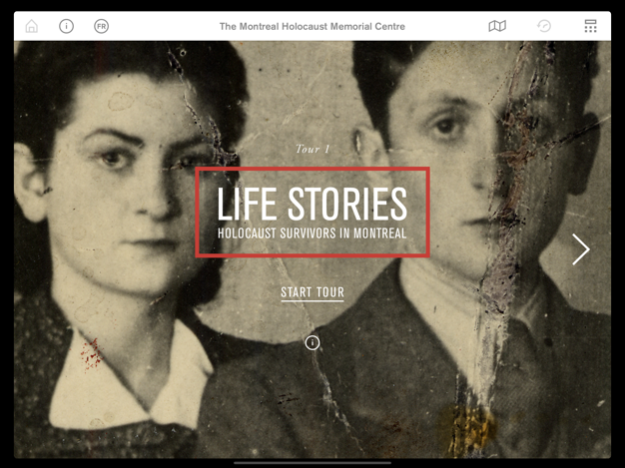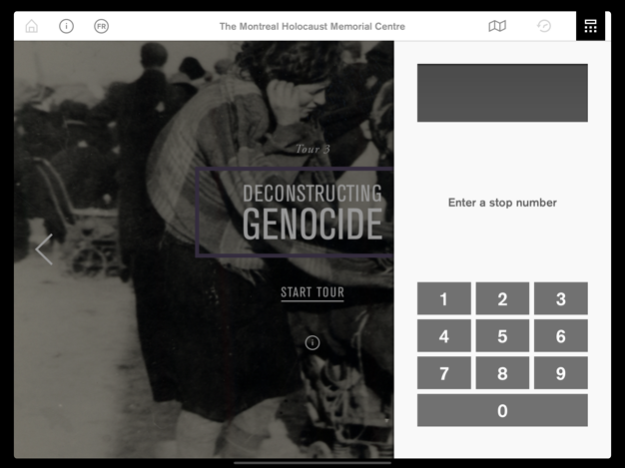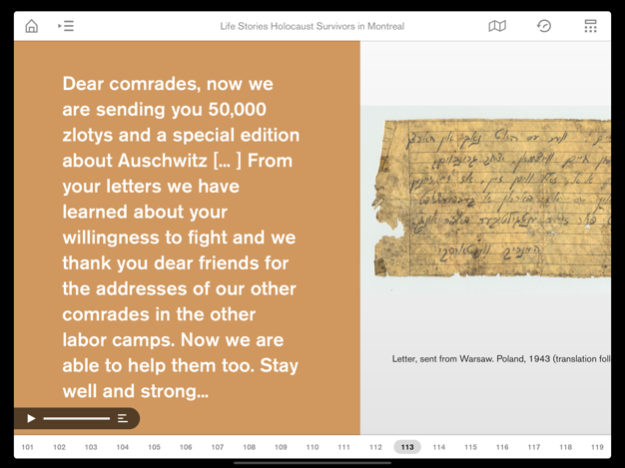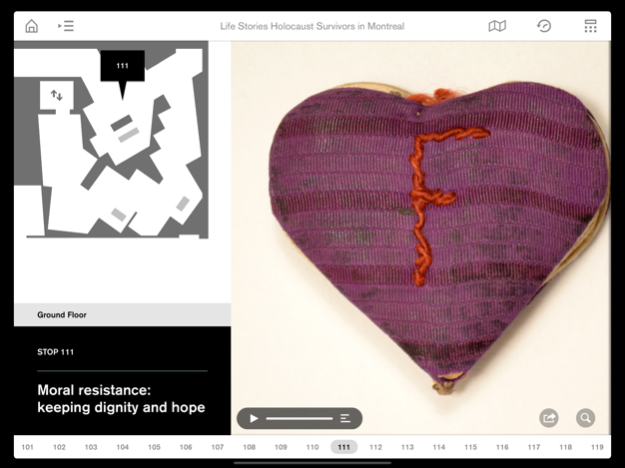MHMC 1.4
Continue to app
Free Version
Publisher Description
The Montreal Holocaust Museum app presents three different tours of its permanent exhibition: “Life Stories of Holocaust Survivors”, “Children and Teenagers during the Holocaust” and “Deconstructing Genocide”. Discover remarkable objects and historical documents through audio commentaries, texts and high resolution images and learn history through the stories of survivors who made Montreal their home . The app also includes exclusive video excerpts from Holocaust survivors’ testimonies. Share your favourite objects through Facebook, Twitter or by e-mail .
Once downloaded the app requires a short initial network connection (cellular or Wi-Fi) for content download. From that moment on, the app works 100% offline.
The Montreal Holocaust Memorial Centre was created in 1979 by a group of Holocaust survivors with the support of members of the Jewish community and Federation CJA. Its mission is to educate people of all ages and backgrounds about the Holocaust, while sensitizing the public to the universal perils of antisemitism, racism, hate and indifference. The Centre operates the only Holocaust museum in Canada and is a leader in Holocaust education and remembrance.
Our Museum is located at 5151 Côte-Sainte-Catherine Rd, Montreal H3W 1M6 and is open daily, except Saturdays. To plan a visit: www.mhmc.ca
Jul 19, 2019
Version 1.4
Updates for the latest iOS.
About MHMC
MHMC is a free app for iOS published in the Kids list of apps, part of Education.
The company that develops MHMC is Tristan Interactive. The latest version released by its developer is 1.4.
To install MHMC on your iOS device, just click the green Continue To App button above to start the installation process. The app is listed on our website since 2019-07-19 and was downloaded 3 times. We have already checked if the download link is safe, however for your own protection we recommend that you scan the downloaded app with your antivirus. Your antivirus may detect the MHMC as malware if the download link is broken.
How to install MHMC on your iOS device:
- Click on the Continue To App button on our website. This will redirect you to the App Store.
- Once the MHMC is shown in the iTunes listing of your iOS device, you can start its download and installation. Tap on the GET button to the right of the app to start downloading it.
- If you are not logged-in the iOS appstore app, you'll be prompted for your your Apple ID and/or password.
- After MHMC is downloaded, you'll see an INSTALL button to the right. Tap on it to start the actual installation of the iOS app.
- Once installation is finished you can tap on the OPEN button to start it. Its icon will also be added to your device home screen.